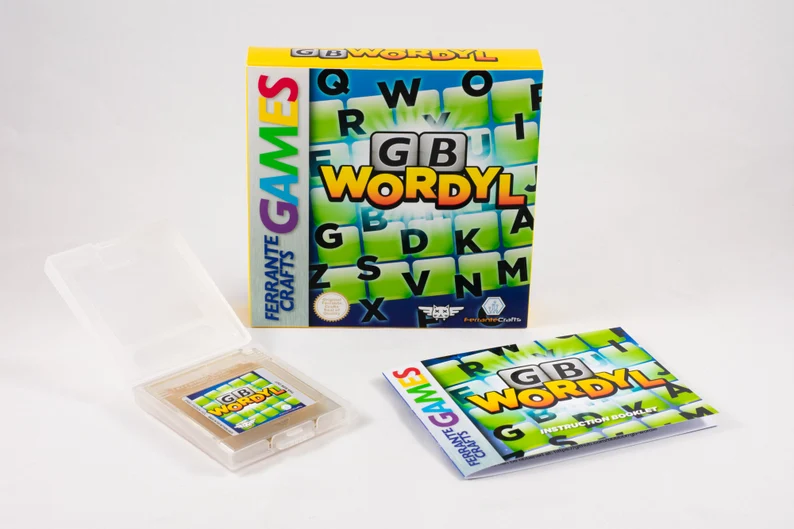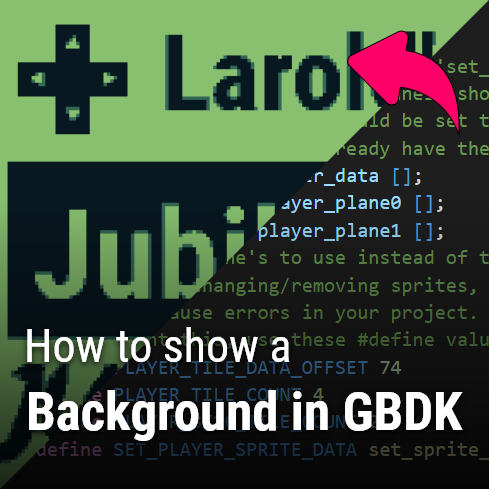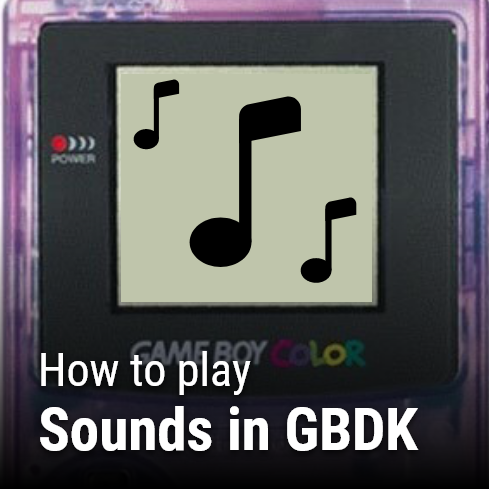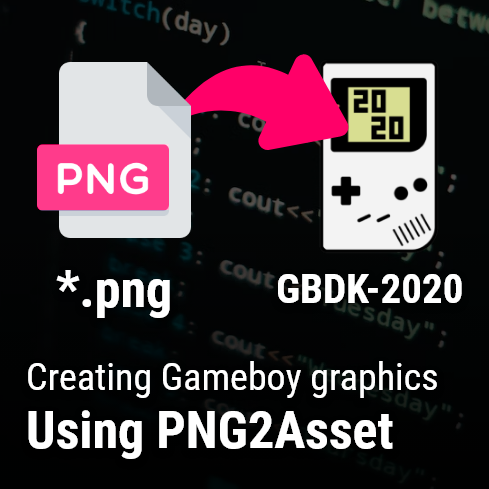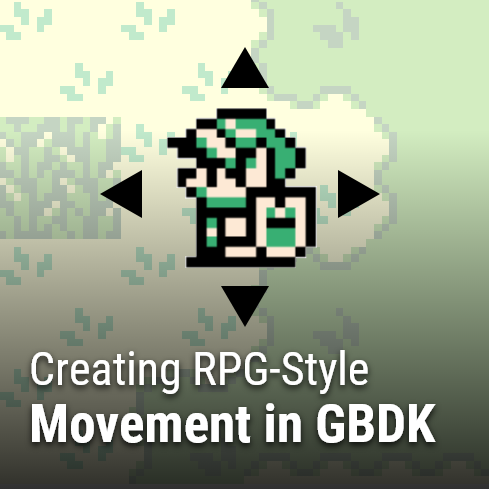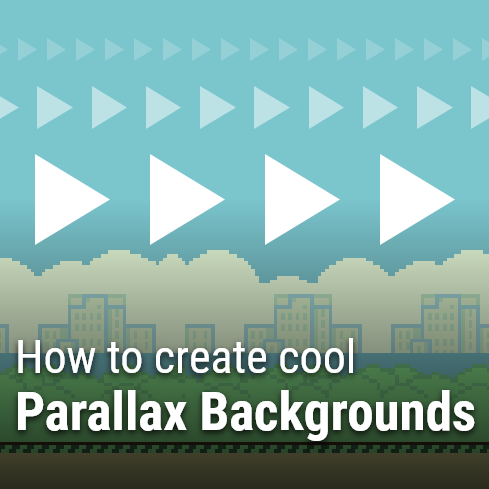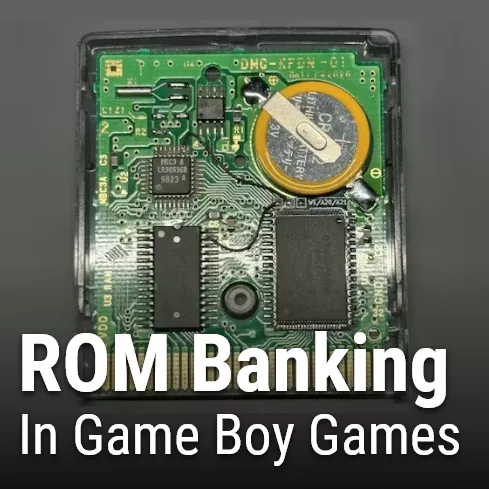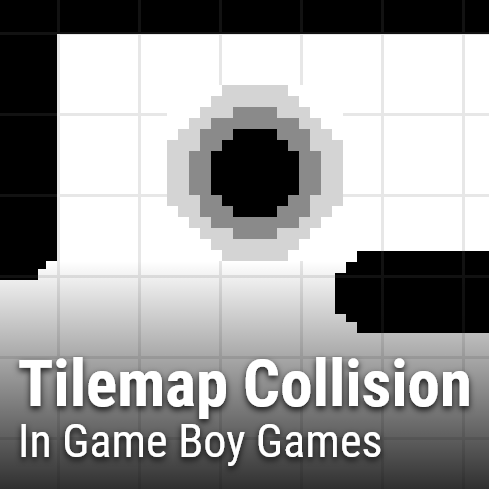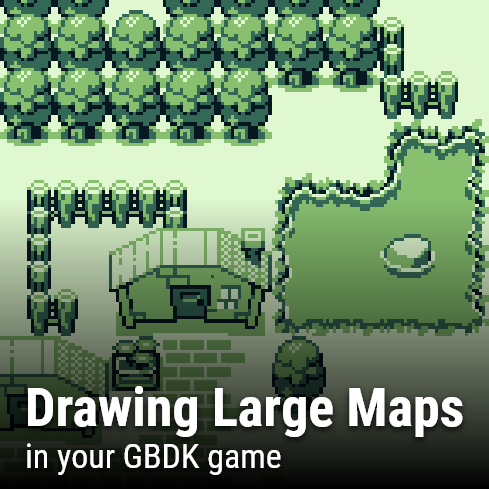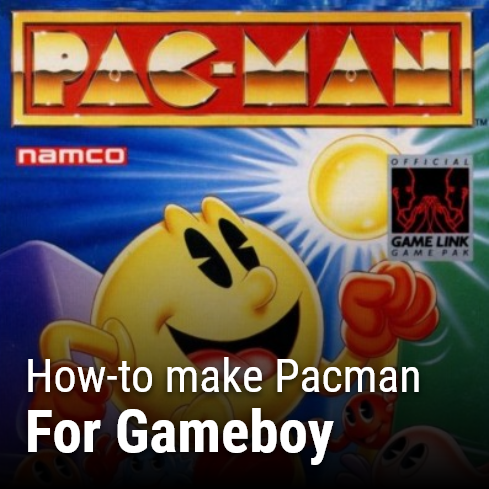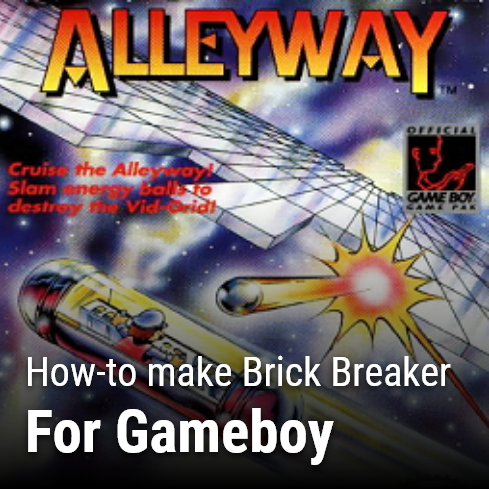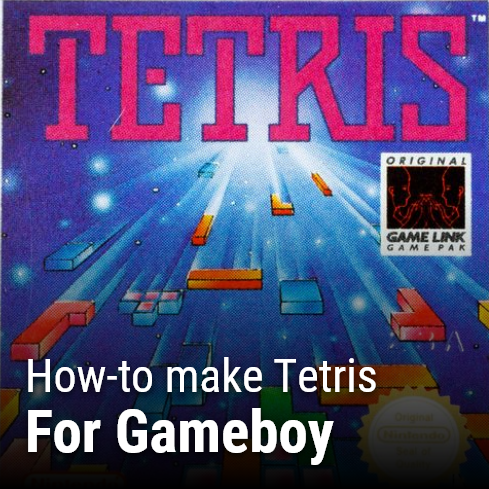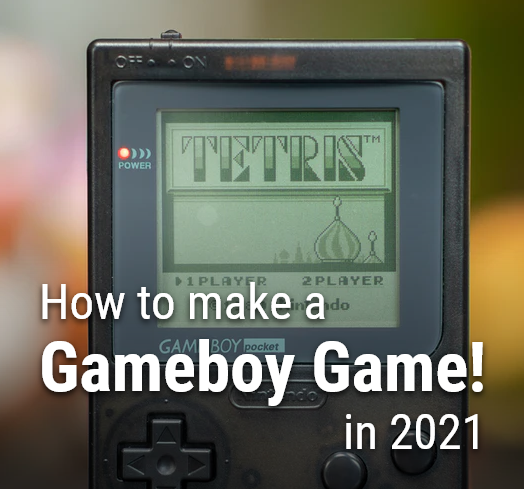It’s Saturday. You’ve survived the work week. Congratulations! Now, before you can kick back and relax for the weekend there are just a few simple things to accomplish on your to-do list.
Sign-up for the Junkyard Newsletter!
Receive updates as soon as possible, by signing up for the Junkyard Newsletter. Get all the latest information delivered straight to your email box. New Tutorials, New Events, Game Reviews, Giveaways and more.